Default information
After maintain customer/prospects then we change the default
information.
We click the maintain option and go to default information
and sub head of customer option.
Payment term:
When we click the customers’ option then following window
will appear.
We use the payment term options for example due in number of
days.
When we select the option due in number of days then these
option are appear which can be change.
Net due in 30 days we can change these days more than 30
days are less than 30 days.
Discount in 10 days we can change these days.
Discount in percentage for example 2% when payment made by
10 days.
Credit limit are defined which can be change according to
their customers.
Accounting Aging:
Accounting aging defines the different options. Two boxes
are shown 1st box age invoice by and second are aging categories.
Invoice date
Due date
1st column number of days and column heading and
the four columns are shown and different number of days and column heading are
shown according their columns.
Custom Fields
Custom fields shown the 5 field tab options and provide the
option of enabled. These field tabs are change according to their
specification. Custom fields can be used to extra information about customers.
Finance Charges:
When
we click the finance charges options then following window will appear and
shows the different options which are written and change their specification.
Pay Methods:
When we click the pay methods option then following window
will appear this window shows the different payment methods option 1st
column shown the field option and second column shown the payment methods.
Payment made by cash, check, visa, MasterCard, Amex and
discover.

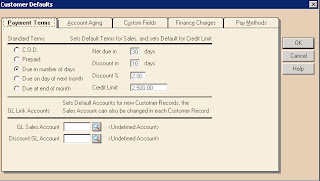




No comments:
Post a Comment